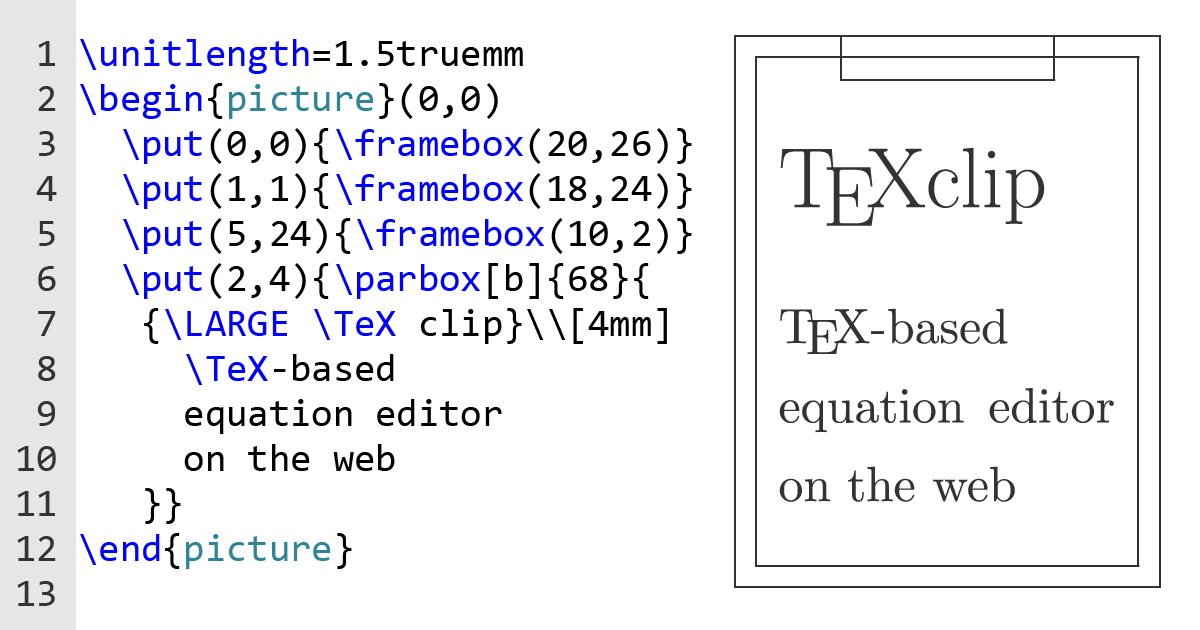Renderer Mode
Usage
- Write LaTeX source in editor above
- Click “Generate” button on sidebar
- Copy & paste generated image or download .eps .svg files
Editor Shorcuts
| Generate | Ctrl+S | Copy | Ctrl+C |
| Find | Ctrl+F | Paste | Ctrl+V |
| Cut | Ctrl+X | Replace | Ctrl+H |
Tips
- You can retrieve TeX-code from images pasted in PowerPoint (see this).
- At every image generation, LaTeX source is stored in browser history. Use browser Back / Forward button or history window to retrieve them.
- Click color palette while selecting text to color the text
- Multiple cursor/selection is available by Ctrl + click/drag
Acknowledgments
TeXclip depends on many open source projects. While it is difficult to list enormous number of the projects on which TeXclip depends, I especially would like to acknowledge TeX Live / dvipng (Image generation) / Ghostscript (EPS generation) / dvisvgm (SVG generation) / Ace (online code editing).
TeXclip is developed and maintained by Ichiro Maruta.